How to Create Effective AI Prompts for YouTube Scripts: that’s what every smart creator wants to master right now. Many beginners dream of making money on YouTube using AI tools like ChatGPT or an AI script generator. But most fall short; not because the AI isn’t capable, but because their prompts don’t guide it effectively.
When using AI for YouTube scripting, a vague prompt creates vague output. But when it’s clear and specific, the results can be sharp, engaging, and tailored to your audience.
This step-by-step guide will walk you through how to use tools like ChatGPT, GROK, or DeepSeek to write compelling YouTube scripts using well-crafted prompts, complete with real examples you can apply right away.
Table of Contents
How to Understand and Improve AI Prompts for YouTube Scripts
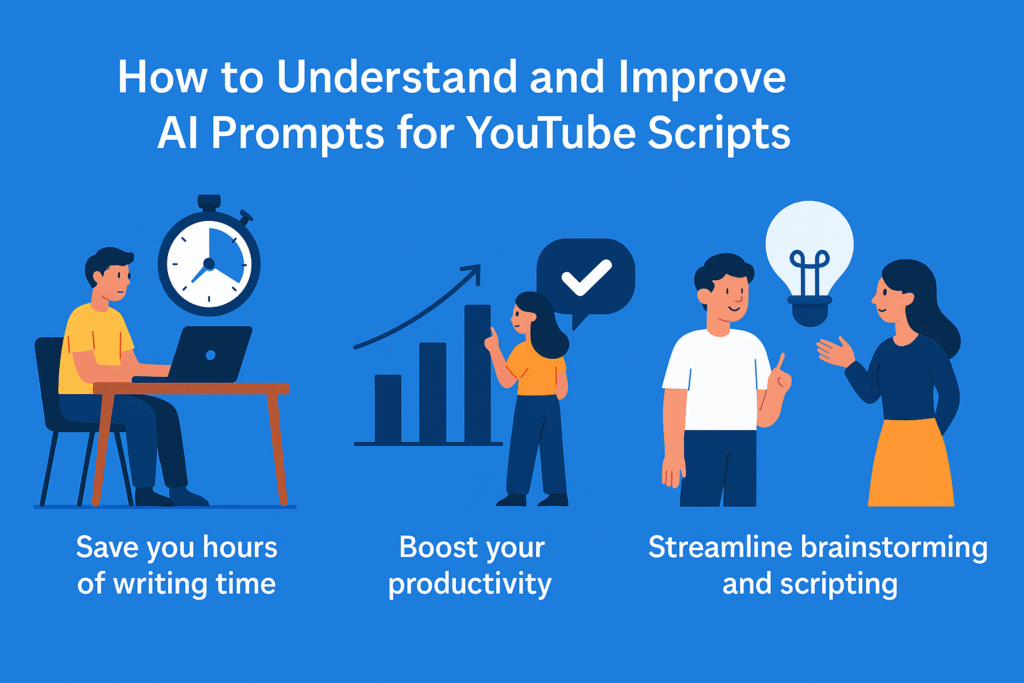
When I first started using AI tools for YouTubers like ChatGPT and Claude, I made some common mistakes.
I’d simply type:
“Write an engaging YouTube script my audience will love.”
The AI would generate a bunch of text that looked decent, but in reality, it wasn’t truly engaging. I was impressed by how fast it worked, but I forgot the most important part: the audience.
There was no strong hook, no pacing, no personal touch, and no useful AI script generator tips. That’s when I realized: the problem wasn’t the AI, it was how I used it, and my lack of understanding of how to write YouTube scripts with AI.
What Are AI Prompts?
AI prompts are structured inputs or instructions given to an artificial intelligence model to guide it in generating specific, relevant outputs. In AI content creation, prompts act like commands that tell the AI what kind of information, tone, structure, or format to follow. The clearer and more specific the prompt, the more accurate and valuable the response.
It’s kind of like driving a car. The prompt is your foot on the gas pedal. If you press too soft or in a weird way, the car moves awkwardly. But press it just right, and you get a smooth, steady ride.
The Role of AI in YouTube Script Writing
AI tools like GPT can help generate full YouTube scripts: hooks, intros, talking points, even call-to-actions.
They can:
- Save you hours of writing time
- Boost your productivity
- Help you stay consistent with content
- Streamline brainstorming and scripting
But here’s the catch; the quality of what you get depends entirely on how you prompt it.
For beginners and even intermediate creators, learning how to write precise, audience-driven prompts is a game changer.
Key Elements of a Strong AI Prompt for YouTube Scripts
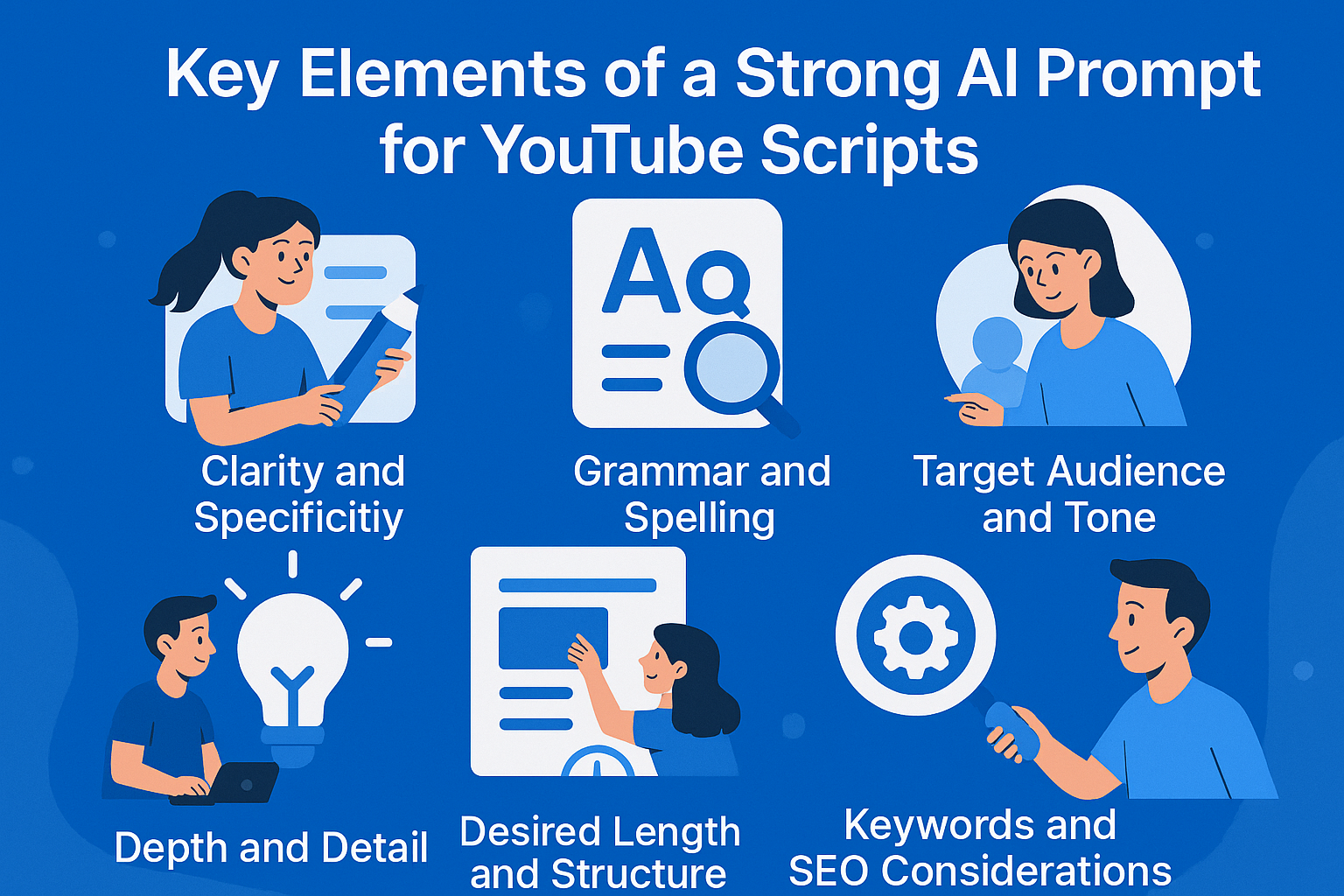
Crafting a powerful AI prompt for YouTube scripts is like giving a blueprint to an architect. The more detailed it is, the better the outcome.
Let’s break down the key elements of an effective prompt that gets results in AI script generation for content creation:
1. Clarity and Specificity
AI performs best when it knows exactly what you want.
A vague prompt like:
“Write a YouTube script about travel”
It will result in a generic, broad response that may not connect with your audience.
Now compare that to:
“Write a 5-minute YouTube script about solo backpacking in Southeast Asia, focusing on budget travel tips, safety, and hostels for beginners.”
This prompt gives the AI a clear direction, topic, tone, and depth. You’ll get something far more relevant and targeted.
2. Grammar and Spelling
AI doesn’t just look at what you say; it pays close attention to how you say it. If your prompt has too many grammar issues, missing words, or spelling mistakes, it can confuse the AI and hurt the quality of the output.
For example:
“You can use those keyword for help”
vs.
“You may include those keywords to improve SEO.”
In the first one, the meaning is unclear. Does “can” mean optional or required? Should they be used once or throughout? The AI might guess wrong, or spend extra effort trying to figure it out.
Also, small spelling slip-ups like:
“Those may keyword you use improved form the S.E.O.,”
can lead the AI to misunderstand what you’re asking entirely.
When your prompt forces the AI to decode your intent before generating a response, it’s like giving it two tasks instead of one. That usually leads to vague, irrelevant, or low-quality scripts.
Clean, specific language improves how the AI interprets your prompt; a key factor in producing high-quality YouTube scripts.
3. Depth and Detail
AI often generates surface-level content if your prompt lacks depth. It might list generic ideas or repeat commonly known facts without diving into what truly matters.
For example, without specifics, it might say:
“Explain how to grow a YouTube channel,”
But with a detailed prompt like:
“Give a step-by-step YouTube growth strategy for beginners, including audience research, posting schedule, video optimization, and engagement tips.”
The AI gives richer, more useful information your viewers can actually apply.
The more details you feed in, the more original and insightful the output. This is where most beginners go wrong; they accept shallow content instead of prompting for depth.
4. Target Audience and Tone
Defining who you’re speaking to makes the script more relatable.
For example, are you targeting:
- College students on a budget?
- Retirees exploring new hobbies?
- DIY tech lovers?
Also, the tone matters:
- Informal and witty?
- Serious and educational?
Example:
“Write in a friendly, humorous tone for Gen Z travelers looking to save money while solo backpacking.”
This guides the AI to match the vibe of your channel and connect emotionally.
5. Desired Length and Structure
Tell the AI how long the video should be and how to organize the content.
Example prompt:
“Create a YouTube script for a 10-minute video. Start with a 2-minute hook, cover 5 major points with examples, and end with a clear call to action.”
This ensures the output has pacing, flow, and structure, essential for holding viewer attention.
6. Keywords and SEO Considerations
Adding relevant keywords helps optimize your script for YouTube search intent.
For example:
“Include keywords like ‘budget travel tips’, ‘Southeast Asia backpacking’, and ‘cheap hostels for solo travelers’.”
AI can naturally embed these terms throughout your script, without overstuffing, so your content ranks better and reaches the right audience.
Always review and tweak AI results to align with your personal brand. The best scripts are a collaboration between human creativity and smart prompting.
Advanced Prompting Techniques for Better YouTube Scripts

Basic AI prompts for YouTube helps you get a script. Advanced prompting helps you get the right script; for the right audience, with the right effect. If you’re aiming for engagement, retention, and monetization, it’s no longer just about what you ask the AI; it’s how and in what sequence.
Role Prompting: Control the AI’s Persona
When you give the AI a role, you’re telling it how to think, not just what to say. Instead of generic requests, say:
“Act as a seasoned YouTube content strategist for busy entrepreneurs creating productivity content.”
This does more than change tone because it changes approach. The AI now considers hooks, pacing, and visual cues relevant to that niche, not just the topic.
Role prompting can also layer emotional intelligence such as empathy, humor, urgency depending on the persona you assign.
Iterative Prompting: Build Quality Through Layers
AI often delivers broad strokes first. Don’t settle. Break your request into steps.
Start broad:
“Give a 5-point outline on how to recover from burnout.”
Then go deeper:
“Expand point 2 with storytelling and a 90-second breakdown.”
Finally:
“Rewrite the section to sound like a high-performing YouTube channel intro.”
This mimics a professional writer’s editing loop which progresses from rough to refined to irresistible.
Chained Prompting: Build Scripts Like Building Blocks
Sequential prompting lets you create narrative flow. It’s not just about the topic, it’s about how each part supports the next.
Example chain:
- Generate a video title using emotional triggers.
- Write a hook that teases the payoff.
- Prompt a story-driven intro, then script the body using PAS.
- Close with a CTA tailored for engagement.
This method builds momentum and keeps viewers watching, which is exactly what YouTube rewards.
Storytelling Frameworks: Prompt with Structure
YouTube is saturated. Structure separates you. Ask AI to follow frameworks like:
- AIDA (Attention, Interest, Desire, Action) for persuasive content
- FAB (Features, Advantages, Benefits) for reviews
- StoryBrand or Hero’s Journey for narrative-based videos
Example: “Write a 6-minute YouTube script on quitting a 9-5 job using the Hero’s Journey framework and Gen Z-friendly tone.”
This gives the AI a clear storytelling map and gives your viewers a reason to stay until the end.
Beginners stop at content. Professionals prompt for impact.
Advanced prompting isn’t complicated but it’s intentional. With the right techniques, your script isn’t just written… it’s engineered to perform.
Prompt Customization Based on YouTube Niches
One of the most overlooked factors in writing effective AI prompts is your niche. A script that works for a tech review won’t land the same way in a personal development video. That’s because each niche has its own audience expectations including tone, depth, pacing, even vocabulary.
Let’s break it down with a few examples:
Tech/Product Reviews
Your audience wants quick, punchy information. Focus on benefits, specs, and comparisons so think: “Get to the point fast.
Prompt example:
“Write a 3-minute YouTube script reviewing the iPhone 15 Pro Max for casual users, highlighting camera upgrades, battery life, and pricing in a fast-paced, energetic tone.”
Personal Development
Here, the tone is more personal. Your viewers expect a blend of storytelling and motivation.
Prompt example:
“Create a YouTube script for a personal development channel about overcoming self-doubt, using a relatable story, emotional tone, and an uplifting call-to-action.”
Finance/How-To Content
These audiences care about clarity and trust. They want things broken down step-by-step, with minimal fluff.
Prompt example:
“Write a beginner-friendly YouTube script on how to start investing with $100, using clear steps, simple examples, and a calm, professional tone.”
Health & Wellness
Accuracy and empathy are key. Your audience often looks for practical advice with a human touch.
Prompt example:
“Write a 5-minute script on how to naturally improve sleep quality, including scientific tips, gentle language, and a disclaimer that this is not medical advice.”
Common Mistakes to Avoid When Creating AI Prompts
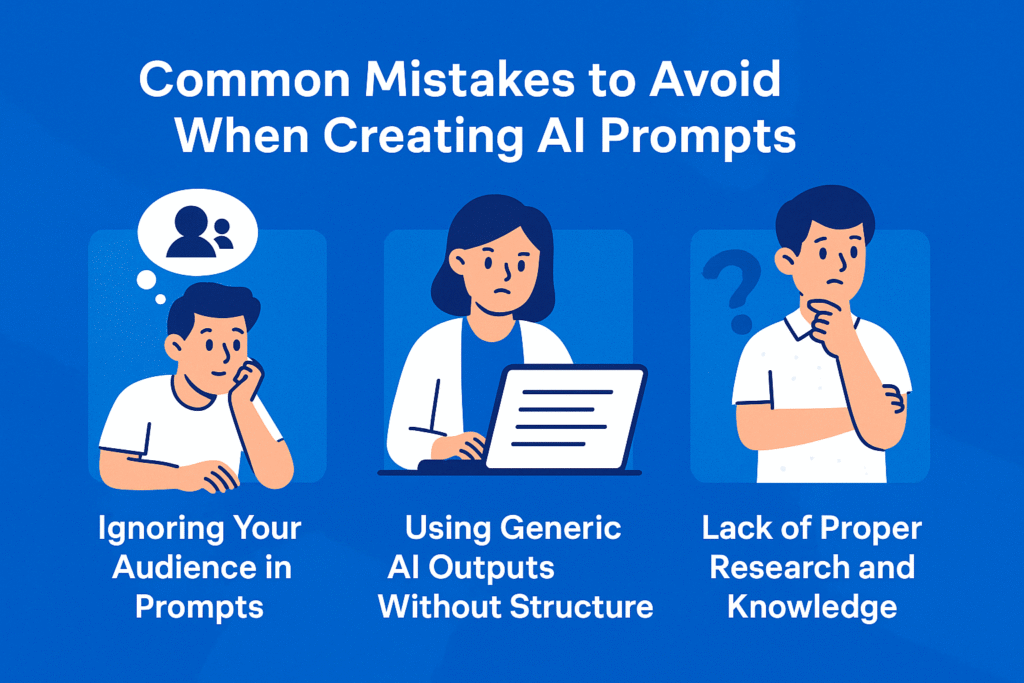
Even skilled creators often fall into subtle but critical mistakes when crafting prompts for YouTube scripts. These are not always obvious errors but they’re strategic gaps that weaken your results, especially if you rely on AI without a well-informed plan.
1: Ignoring Your Audience in Prompts
Many prompts are based on what the creator wants to say instead of what their audience wants to hear. This leads to disconnected content that doesn’t hit the mark.
Always consider what your audience is emotionally and practically looking for. Are they stressed and need simplicity? Curious and want inspiration? Frustrated and need quick solutions? Tailor your prompt to match their mindset and that’s when AI becomes truly effective.
2: Using Generic AI Outputs Without Structure
Letting AI freestyle without meaningful structure results in surface-level fluff. A vague prompt creates a vague script and this is true no matter how “advanced” the tool is.
3: Lack of Proper Research and Knowledge
Relying solely on AI to “know everything” is risky. AI can sound confident even when it’s wrong. Without subject-matter knowledge, creators miss factual depth and nuance.
Always start with research. A well-informed prompt grounded in real context, accurate data, or current trends helps the AI generate far more relevant and high-quality results. When possible, include references or examples that reflect the outcome you’re aiming for.
Tips for Refining AI Prompts and to Improve YouTube Script Quality
Refining prompts isn’t about trial and error alone, it’s about strategic iteration rooted in audience behavior, storytelling psychology, and platform expectations to craft the best prompts for video scripts.
1. Analyze Top YouTube Scripts for Better Prompts
Before refining a prompt, analyze what already works in your niche. Study high-performing YouTube videos: What titles and tone do they use? What structure hooks viewers in? Use those insights to engineer yourYouTube script prompt backward.
Example:
“Write a 7-minute YouTube script using a curiosity-driven intro like MrBeast, followed by 3 visual storytelling scenes.”
2. Optimize AI Prompts with Minor Edits for Better Video Scripts
Change one variable at a time: tone, length, persona, or format. If you change everything at once, you can’t pinpoint what improved or weakened the output.
3. Multi-Layered Prompting to Enhance YouTube Script Quality
Instead of asking AI to “write a script,” break it into refinable layers:
- Outline creation
- Script expansion
- Hook rewriting
- SEO keyword integration
Also, use tools that offer tone sliders, structure selectors, or formatting presets. These features create more precise, brand-aligned results.
4. Update Your AI Prompts Based on YouTube Trends and Algorithm
YouTube’s algorithm evolves. AI tools do too. Revisit and refine your prompt strategy every month. Integrate new audience behaviors (e.g., shorter attention spans) and new tool capabilities to stay competitive.
This requires strategic iteration rooted in audience behavior, storytelling psychology, and smart AI prompts aligned with platform expectations
Conclusion
Mastering how to structure a YouTube script using AI tools is key to producing high-quality content. Vague inputs lead to generic results, but clear, structured prompts unlock engaging, audience-focused scripts. Sometimes, the way you align your grammar matters just as much as the message itself.
Learn YouTube script writing with AI by start practicing with the tips and examples shared. Refine your approach, test often, and build confidence with each output.
If you’re serious about YouTube script writing with AI, mastering the prompt is where it all begins.
Remember, AI is a creative assistant, not a replacement. With the right prompts, you’re not just making videos; you’re building content that connects, converts, and grows.
You may also want to know How to Use DeepSeek to Write a Book
Frequently Asked Questions
What is the best AI tool to write YouTube scripts?
The best AI tool for writing YouTube scripts is ChatGPT for flexibility, followed by tools like Copy.ai, Jasper, and Vidyo.ai. These platforms offer ready-made templates, fast generation, and niche support for creators.
Can AI write a full YouTube script for any niche?
Yes, AI can write full YouTube scripts for almost any niche: tech, lifestyle, finance, fitness, and more. Just provide a clear prompt or topic, and the AI will generate a script tailored to your audience.
How do I use an AI script generator for my YouTube videos?
To use an AI script generator, choose a tool (like ChatGPT), enter your topic or prompt, select tone and style, and let the AI create the script. Edit and format it before recording your video.

