imagine a world where a simple glance at a dashboard reveals hidden insights, identifies
patterns, and simplifies complex datasets that once seemed unfathomable. Tableau, one of today’s most exciting and user-friendly data visualization tools, aims to fulfill this vision. In an era driven by data, possessing the right technology to organize and analyze data is essential. By the end of this article, i will show you how to download and install Tableau public
What Is Tableau Public?
Tableau is a business analytics tool designed to render data more visible and understandable. It transforms raw data into clear visual stories, useful for monitoring consumer behavior, evaluating sales performance, and predicting future trends. Tableau converts large datasets, which might overwhelm even experienced professionals, into interactive, intelligible visualizations like maps, graphs, and charts, empowering decision-makers to act swiftly and wisely.
Tableau is not just for analytics or data science professionals. Thanks to its intuitive interface, even individuals without a technical background can employ data visualization to grasp complex information. Its ease of use has made Tableau a favored tool in various sectors, including manufacturing, healthcare, and retail.
The Importance of Data Visualization in Modern Business
Data is often likened to oil, a valuable raw resource of the modern age. However, like crude oil, raw data must be refined. This is where data visualization enters, with Tableau standing out as a leading tool in this refining process. Without visual representation, businesses risk being overwhelmed by data. Data visualization bridges the gap between raw data and actionable insights.
Uses of Tableau
Tableau’s value is in its ability to help organizations interpret, calculate difficult data. Gathering data is not the actual challenge in today’s data-centric business environment, interpretation of the data is. Tableau assists businesses in analyzing their data to find trends, identify abnormalities, and accurately make well-informed decisions. For example, retailers use Tableau to analyze consumer purchasing trends and develop more effective product positioning strategies. Manufacturers use it to track the effectiveness of their supply chain and spot possible problems early. Tableau is used by financial departments to forecast market changes and make astute investment decisions.
Types of Tableau Products
Tableau offers a range of data visualization products to meet various needs, from cloud-based solutions to supplementary tools for beginners. Let’s look at the different options.
Tableau Cloud
Imagine having access to real-time data updates even if your team is located on the opposite side of the world. That’s Tableau Cloud’s accessibility. Businesses may store and distribute visualizations remotely with this cloud-based platform, doing away with the need for physical servers. It also easily interacts with other popular apps, like Salesforce and Google Analytics, making data analysis and collaboration a breeze.
Tableau Desktop
It offers all the features of Tableau’s analytical tools, making it the perfect choice for individuals who like to work from home. Tableau Desktop enables you, as an independent data analyst or as a part of a bigger organization, to transform unprocessed data into actionable insights that can be shared through Tableau Server or Cloud. On your PC, it functions as your personal data laboratory.
Tableau Server
Tableau Server is the preferred option for businesses where regulatory compliance and data protection are crucial. With this on-premises solution, businesses may have total control over their data. It preserves Tableau’s well-known collaborative capabilities while enabling safe data hosting. It’s the best option for businesses who need to manage data strictly.
Tableau Public
If you want to experiment with Tableau or publicly share your work, Tableau Public is a great, free option. Perfect for professionals, hobbyists, or students who want to show off their skills without having to worry about paying for them. The warning? Your visualizations become accessible to the public, which makes them ideal for group projects and educational settings.
Tableau Reader
For those who need to see and work with Tableau documents without extra capabilities, Tableau Reader offers a simple interface.
How to download and install tableau public on your pc
Go to any of your browsers and type in the word “Tableau public download.”
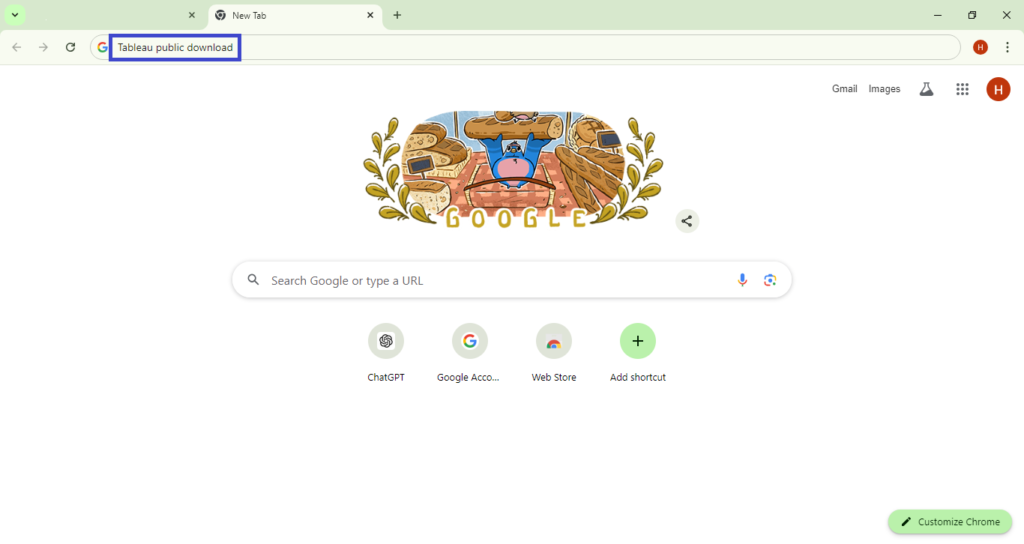
and then you click on enter. Then the download Tableau desktop click on it
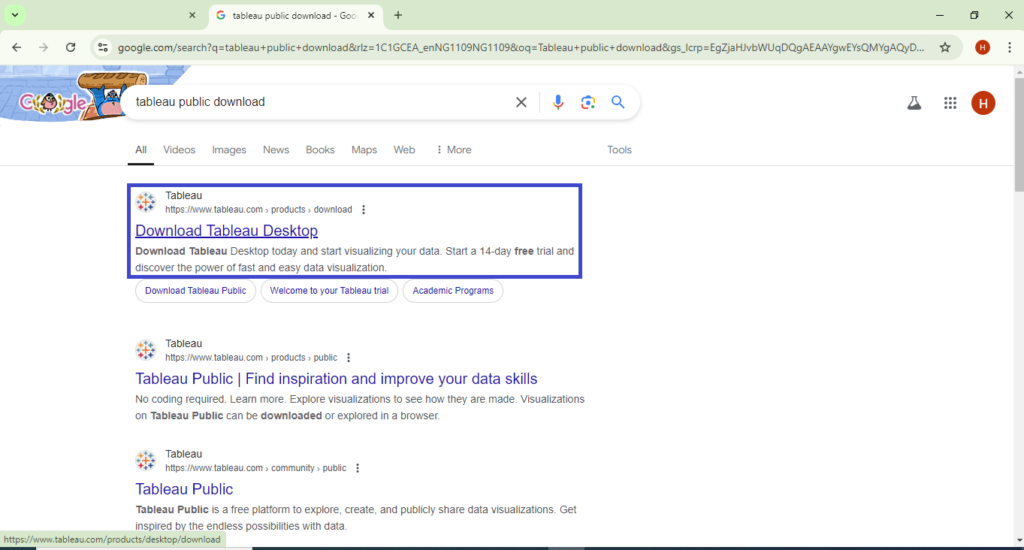
Once the form is submitted, the download will start automatically. If not, click on the download link provided.
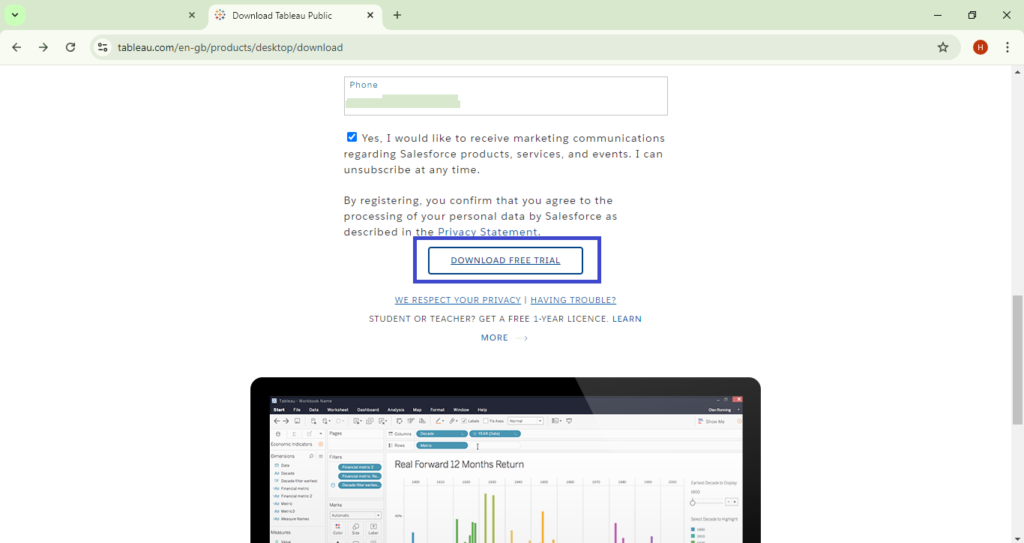
Locate the downloaded .exe file in your Downloads folder. Double-click the file to launch the installer and Follow the on-screen instructions:
- Accept the License Agreement by ticking the box.
- Select the installation path or leave it as default.
Click Install.
following this instruction, you are second step ahead to explore you business.

